Author: TrendIQ
-
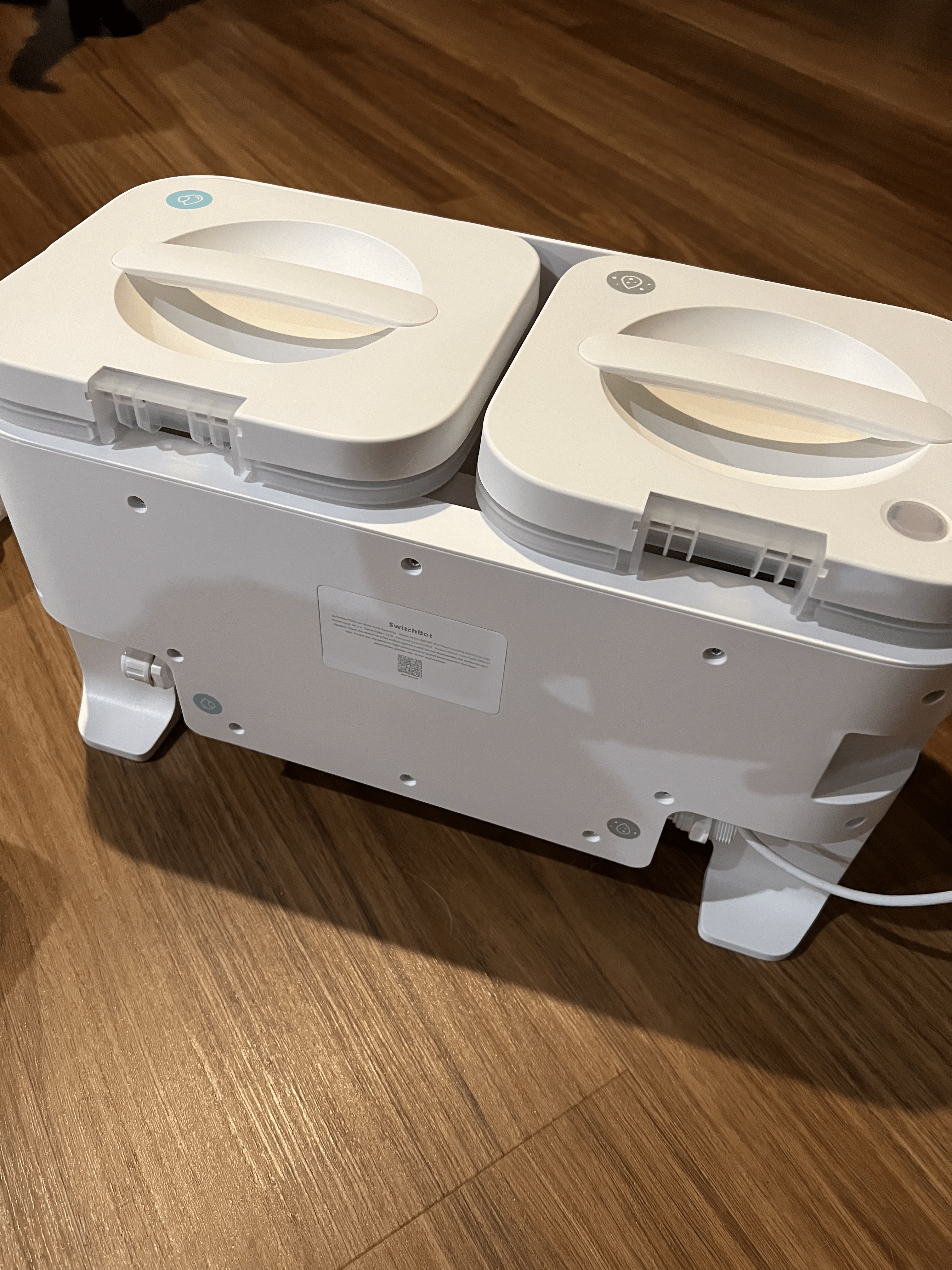
How to Reset Bluetooth Connection on the Switchbot S10 to both stations
After receiving a replacement S10 due to the first one having issues with the wheels not working, I could not get the replacement to connect to both the Auto Empty Station or the Water Station. I believe the old S10 was still paired to the auto empty station and the water station so I needed…
-
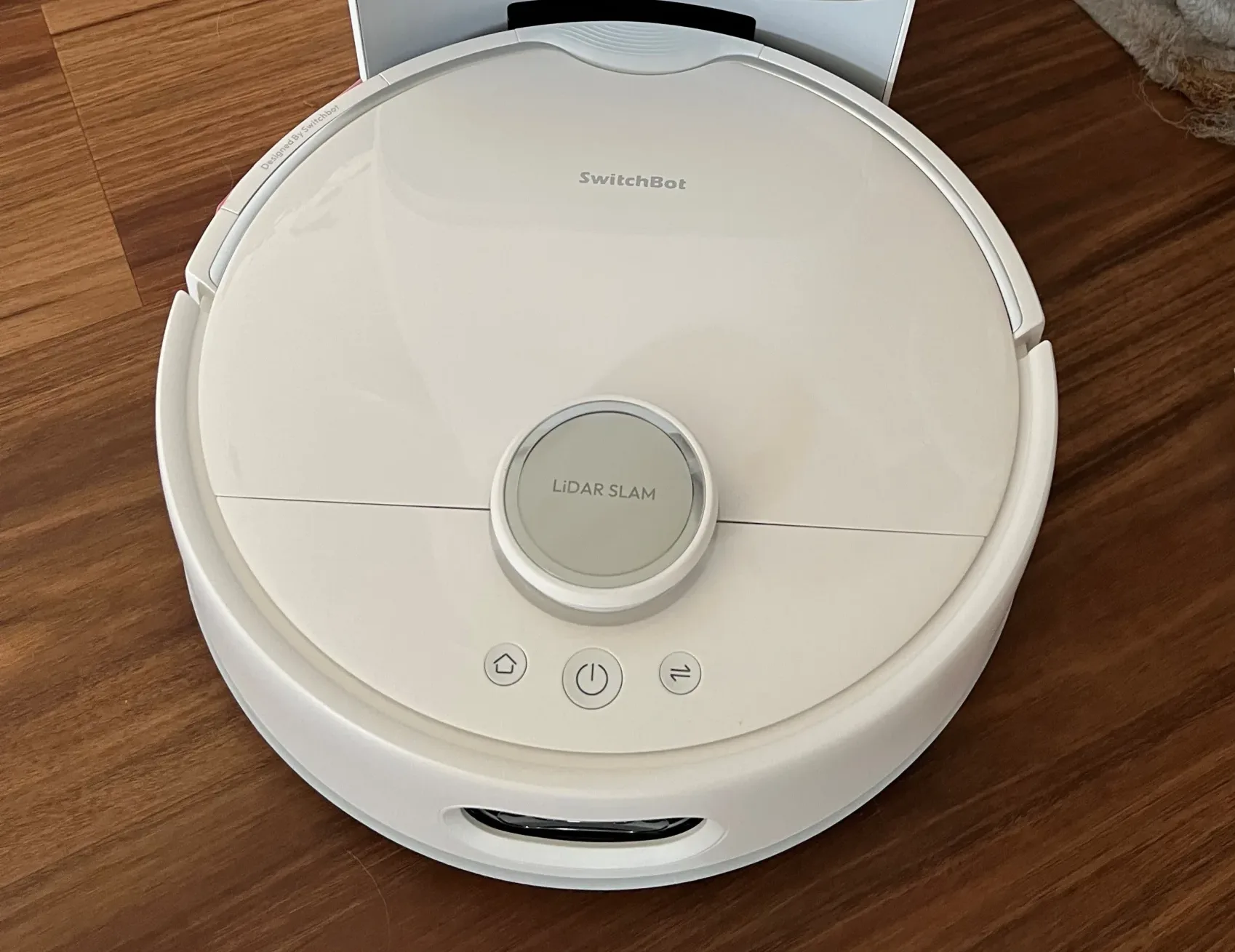
SwitchBot S10 – Problem with starting and will not move
Still responding to commands from the app, but will not initiate movement after a minute SwitchBot S10 says “Paused” The S10 is a beautiful thing, I really do love it and am in the process of writing a review. This is the first major problem I’ve had with it. Usually you’ll set the bot start…
-
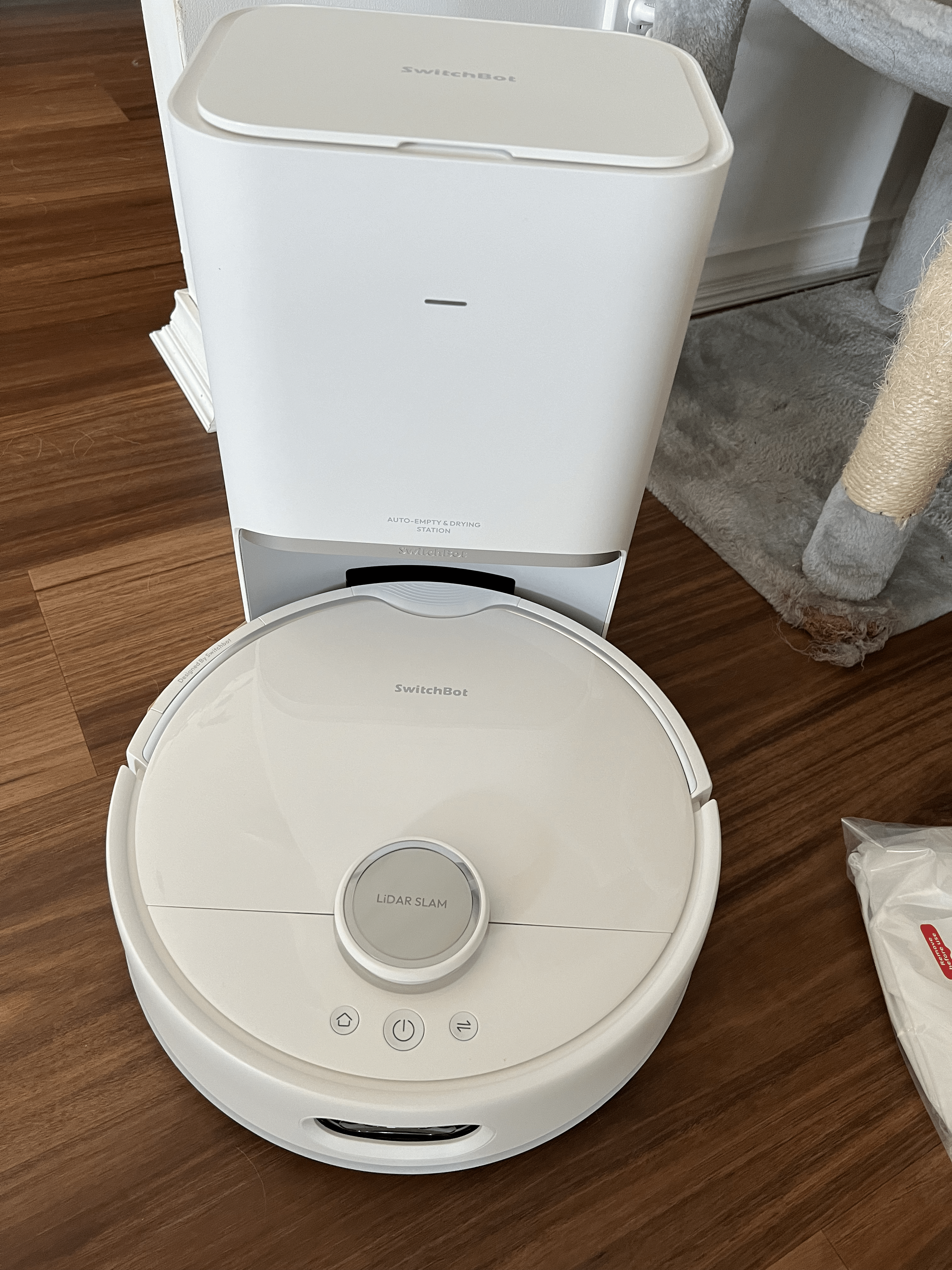
Troubleshooting Problems with the SwitchBot S10
Here are some fixes for some common problems with the SwitchBot S10 Have Wi-Fi issues? If you encounter difficulties with networking, we recommend that you try the following steps when trying to add S10 to our app: Mopping causing streaks on the floor. Initially there may be some streaks when mopping. Other users have reported…
-

Water Station Solutions for the SwitchBot S10 – FAQ
Common problems you may come across with the SwitchBot S10 Water Station The water station is not connecting to the S10 If you are setting up the water station and are using it for the first time, it is recommended to charge the water station for 6 hours before use. There is a USB-C charging…
-
Quickly Open Advanced System Properties
A quick guide on how to get into Advanced System Properties in Windows A simple Search for “Advanced System” Through Windows Setting > System > About > Advanced system setting (link on right side of screen). If for some reason your search and settings are not functioning. You can use run to open Advanced system…
-

Explorer Problem that Prompted this Blog to be created
The Explorer Problem I had a problem that started happening to one user and slowly spread to multiple including myself. I got stuck on this issue trying to find a solution for weeks, I was researching errors where ever I could find them. The symptoms and error messages were leading me in the wrong direction…
-

Process Explorer is a Useful Tool for Diagnosing CPU Spikes
Finding the source of a system spike that completely locks up a system can be tricky. Task manager and Resource Explorer do a good job most of the time with letting you know what process is maxing out your resources. But why the PC completly freezes these programs sometimes dont update quick enough to see…
-

Remembering how to Import an SSL certificate on IIS 7
Its a job I need to do every year, and its one I can never quite remember how to do. These instructions will help walk you through how to import an SSL certificate onto an IIS server. If it is a wildcard certificate I will explain how to export that certificate into a .pfx format…
-

Remove annoying “Try the new Outlook” toggle with GPO
I’ve had users notice the toggle to Try the new Outlook, and naturally they try it out. But they’re then met with an upgraded version of the Mail app and a downgraded version of Outlook with a lot less features.This then creates some frustration for users and and more work for me! So here’s how…