The Explorer Problem
I had a problem that started happening to one user and slowly spread to multiple including myself. I got stuck on this issue trying to find a solution for weeks, I was researching errors where ever I could find them. The symptoms and error messages were leading me in the wrong direction constantly.
The issue was Explorer sort of visually glitching out then crashing. This is a snip of the desktop when the issue happened. Taskbar will go blank and explorer windows that are open go blank or jumbled. The desktop background goes black usually but sometimes the background would stay, very bizarre.
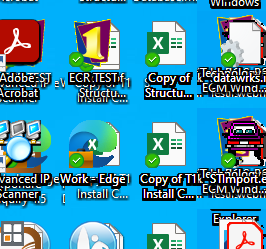
I knew the issue was Explorer but I believed OneDrive was causing it, because it was triggering the problem. Forcing OneDrive to process a bunch of files, either downloading or syncing would reliably trigger the problem.
I could not find anything online about this issue, anything remotely similar which is why I wanted to put this out there as it may help someone.
These are all the solution I found and tried, adding these as it may trigger someone’s search in the future.
- SFC, DISM and DSKCHK multiple times each.
- Created a new local default profile and deleted local profile so it was recreated.
- Clearing thumbnail and icon cache
- Turned off thumbnails
- Ran an in place upgrade/repair
- Reset a PC and allowed it to wipe and download the latest Windows
- Reimaged a PC with a freshly downloaded ISO and only installed OneDrive
- Downloading crash dumps and analysing them in WinDbg
The Solution
I don’t know where I was searching, it had been weeks of searching on and off trying to find a solution. Pushing my Google-Fu to the limit. I found out that Explorer extensions were a thing. This may seem obvious to some but I’m a jack of all trades (IT), master of none. I got put onto a few pieces of software that list Explorer extensions libraries from this thread
I tried ShellExView but it didn’t quite jump out at me what the problem was. So I tried Autoruns and fairly quickly spotted the problem child. At first I was still looking to OneDrive but eventually found some a legacy bit of software that was still in use, but only as a fix for a problem. So I found a different way to fix that problem.
The Explorer tab in Autoruns shows all the Explorer extensions and gives you an option to easily disable each one. Disabling extensions one at a time and retesting the problem, the same way you would using msconfig for startup services.
Hopefully putting this out there might save someone a headache. Maybe no one else will ever have this problem as its a fairly specific set up with have with this software, which is likely why I couldn’t find the information I needed.
Let me know if this was an obvious problem to you.

Leave a Reply