After receiving a replacement S10 due to the first one having issues with the wheels not working, I could not get the replacement to connect to both the Auto Empty Station or the Water Station. I believe the old S10 was still paired to the auto empty station and the water station so I needed to reset Bluetooth connection to disconnect from the old S10.
You would imagine this is a simple thing, maybe included in the instructions or somewhere online, but it wasn’t. There is instructions on resetting the network connection, but not the Bluetooth which is what was needed.
I figured out on both stations you can hold the Bluetooth button for 6 seconds to start the pairing process, but this is not enough to reset the device.
Support let me know the solution so I’m posting it here to hopefully make it easier for people to get this simple problem solved.
How to Reset Bluetooth Connection
Reset the connection on the Auto Empty Station
- Dock the S10 into the auto empty station
- Open the top lid of the auto empty station
- Press and hold the bluetooth button for 6 seconds, you will see the light on the front start flashing
- On the S10, hold the Home button for 6 seconds.
You should hear a voice prompt saying the pairing is successful
I didnt have to, but you may need to delete the S10 in the app if prompted to.
Reset the Water Station connection
- Dock the S10 into the water station
- On the left side of the water station, hold the bluetooth button for 6 seconds until the light flashes
- On the S10, hold the Home button for 6 seconds
You will hear the paring successful voice again and should be back in action!

That should be it and both stations will work correctly again.
If you have any problems or comments about these steps, please let me know in the comments below.
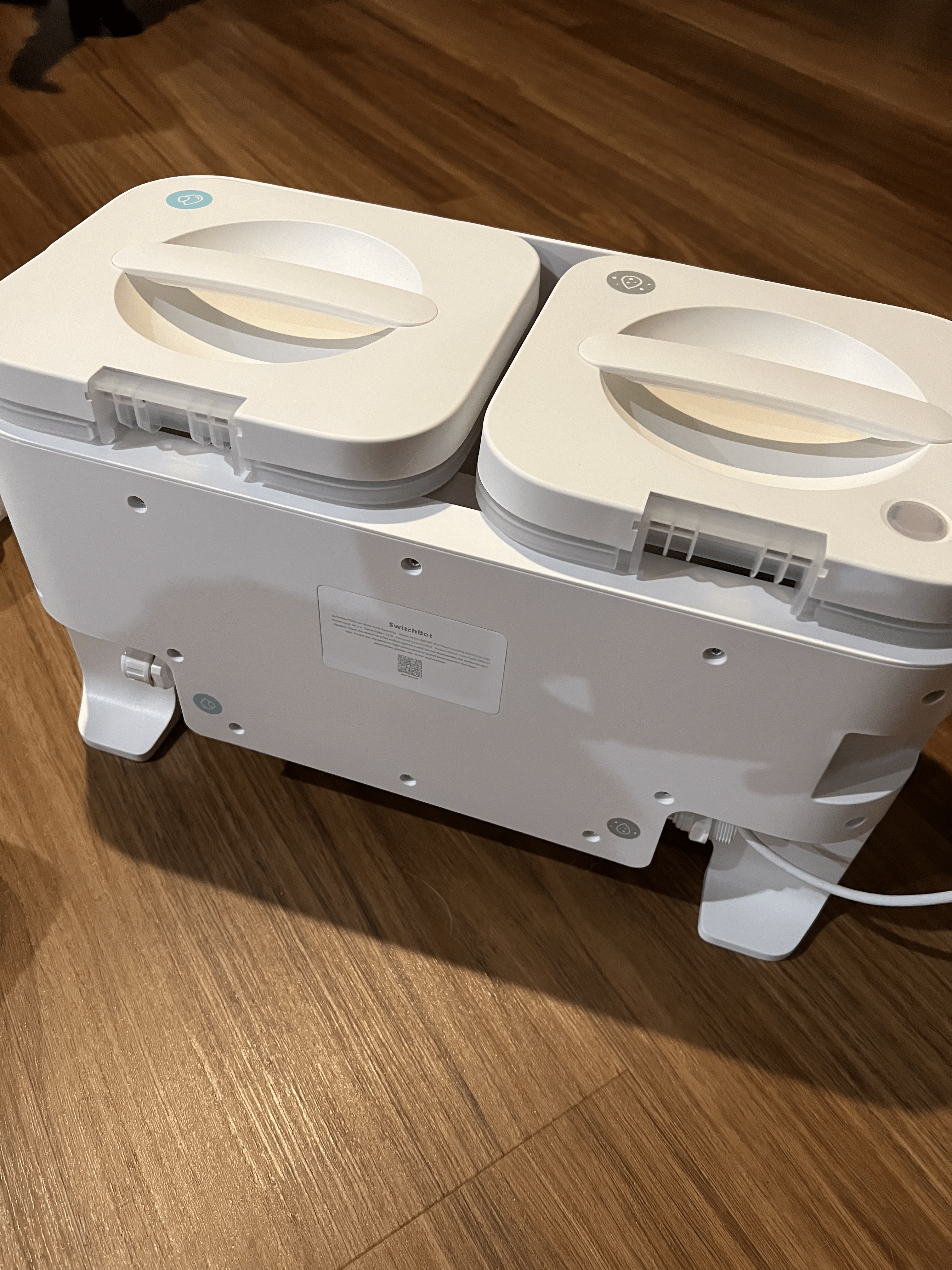
Leave a Reply